I love butterflies and twisted log cabin blocks and so I have combined the two in this new quilt design. Coupled with my favourite purple/green combination it makes for a rather lovely quilt don't you think?
If you have Electric Quilt 6 you can download the project file HERE.
I have decided to make the last quilt design I posted the other day. Now I just have to choose the correct fabric/colours for it. A trip to Kaleidoscope next week I think.
One of my students brought me a pheasant on Thursday, she is so kind. I am thinking of doing something a little different with it since I bought some lovely herbs/spices online from Seasoned Pioneers. I tried some of them with the tagine the other day and the aromas were fabulous - the taste was divine too - Ras-en Hanout was the mixed spice I used and the mixture from seasoned pioneers was lovely, I particularly liked the rosebuds in it.
It's very cold here today, my fingers were frozen when I went out to fill the bird feeders. I think I will stay home and play. I am off for a hot chocolate and home made blueberry muffin.
Thank you for dropping by.
Progressing a Design
New Quilt Ideas
I have been following 16 year old Mike Perham's World Challenge. I thought I would design and make a quilt in recognition of Mike's journey around the world.
 I have used the |Mariner's compass as the centre of this medallion quilt. The curved log cabin represent the sails of Mike's boat. The above design is my second attempt and at the moment this is the one I think I will make.
I have used the |Mariner's compass as the centre of this medallion quilt. The curved log cabin represent the sails of Mike's boat. The above design is my second attempt and at the moment this is the one I think I will make.
 This was my first attempt and although the colours are similar the design is different. I added roses in the corners of this one.
This was my first attempt and although the colours are similar the design is different. I added roses in the corners of this one.
The colours in both quilts represent the sea, sky, sun and colours from Mike's boat. I am really inspired by Mike's challenge. You can visit his website HERE and follow his blog as he circumnavigates the world.
 I have used the |Mariner's compass as the centre of this medallion quilt. The curved log cabin represent the sails of Mike's boat. The above design is my second attempt and at the moment this is the one I think I will make.
I have used the |Mariner's compass as the centre of this medallion quilt. The curved log cabin represent the sails of Mike's boat. The above design is my second attempt and at the moment this is the one I think I will make. This was my first attempt and although the colours are similar the design is different. I added roses in the corners of this one.
This was my first attempt and although the colours are similar the design is different. I added roses in the corners of this one. The colours in both quilts represent the sea, sky, sun and colours from Mike's boat. I am really inspired by Mike's challenge. You can visit his website HERE and follow his blog as he circumnavigates the world.
Xmas Quilt Design

I have been busy designing quilts in Electric Quilt 6 (eq6) and would like to share a Christmas design with those of you who have Electric Quilt 6. If you would like to have the project file you can download it here.
I bought some new add-on software for EQ which has of course meant spending time designing more quilts. I am working on a few that I might be tempted to make - we shall see.
One of my students wants to make a quilt based on a kaleidoscope block and I have been playing around with the bock and different colourways and have come up with what I think works well.
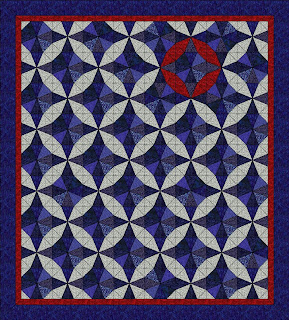
I am not sure about the touch of redm what do you think?
Digital Cyanotypes using PSP
 I have been busy playing with Paint Shop Pro again. I love cyanotypes but don't always have the chemicals or pre treated fabrics around when I want to make them.
I have been busy playing with Paint Shop Pro again. I love cyanotypes but don't always have the chemicals or pre treated fabrics around when I want to make them. You can recreate cyanotypes digitally. I use Paint Shop Pro - since I did my City & Guilds course using this software I am more familiar with it than Photoshop which I sometimes use. The picture above is my original, and .....
 here is the result. I have written a tutorial which you can find at the left hand side of this blog. I am off to play some more.
here is the result. I have written a tutorial which you can find at the left hand side of this blog. I am off to play some more.
Cooking using a Tagine
One of the things I love to do is cook. Just like my other hobbies I love to experiment. We were out the other day having a look around the newly opened phase 3 of the local shopping mall and I spotted this tagine in the Le Creuset store. The base is cast iron and therefore works fine on my induction hob.

I tried it for the first time yesterday with chicken in a fennel and apricot sauce.
 The taste was gorgeous. Norman loved it so I will be making more but with different recipes.
The taste was gorgeous. Norman loved it so I will be making more but with different recipes.
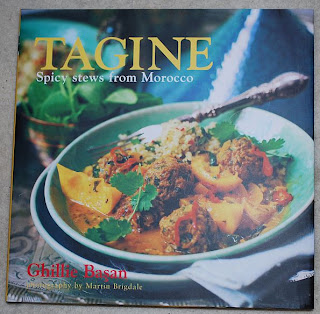 Speaking of recipes I found this little book on Amazon. It has some lovely recipes in it which I am keen to try.
Speaking of recipes I found this little book on Amazon. It has some lovely recipes in it which I am keen to try.
 This is the inside cover. What a wonderful, colourful design.
This is the inside cover. What a wonderful, colourful design.

I tried it for the first time yesterday with chicken in a fennel and apricot sauce.
 The taste was gorgeous. Norman loved it so I will be making more but with different recipes.
The taste was gorgeous. Norman loved it so I will be making more but with different recipes.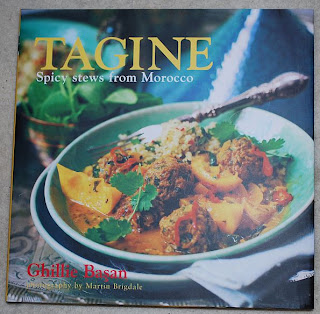 Speaking of recipes I found this little book on Amazon. It has some lovely recipes in it which I am keen to try.
Speaking of recipes I found this little book on Amazon. It has some lovely recipes in it which I am keen to try. This is the inside cover. What a wonderful, colourful design.
This is the inside cover. What a wonderful, colourful design.
Sheer Heaven
I have been busy with the journal from my holiday in the USA earlier this year. Having played around with PSP for a while I thought I would try putting the journal together. I had intended making a new journal from scratch. However while I was on holiday I kept a daily journal as we were visiting so many places and I was sure I would forget about some of them over time.
I bought a lovely journal when I was in Chicago and I really wanted to add photographs to it rather than start a new one. I could have printed the photographs and put them in the book but you know how that makes the journal so fat.
Some months ago I read about Sheer Heaven and ordered some. Today was the first chance I had to try it out.
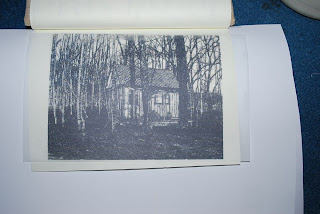 I prepared my image and printed it onto the Sheer Heaven. You then cut it to the size you want, spray it with a mixture of rubbing alcohol and water (surgical spirit in the UK), lay it on your receiving surface (fabric, paper etc) and burnish it. The above photograph is the image ready to be burnished. This was my first attempt and the image was almost perfect.
I prepared my image and printed it onto the Sheer Heaven. You then cut it to the size you want, spray it with a mixture of rubbing alcohol and water (surgical spirit in the UK), lay it on your receiving surface (fabric, paper etc) and burnish it. The above photograph is the image ready to be burnished. This was my first attempt and the image was almost perfect.
 I tried again with other photographs, colour this time, and look at the wonderful image. This is the image transferred to my book. I have left a sheet of card underneath the page until the surgical spirit/water solution dries completely.
I tried again with other photographs, colour this time, and look at the wonderful image. This is the image transferred to my book. I have left a sheet of card underneath the page until the surgical spirit/water solution dries completely.
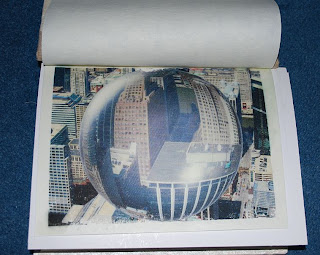 Here is another one. You don't lose any detail at all. It's fabulous.
Here is another one. You don't lose any detail at all. It's fabulous.
Now for something different ............
 Since it was Halloween yesterday I couldn't resist buying a pumpkin. I roasted it with some garlic/salt/pepper. Whilst it was roasting (about 30 minutes) I made a base for soup with some ham ribs which I boiled for 30 minutes. I sweated some onions and yellow bell pepper with nutmeg and crushed chillies. I then put the whole lot together in a pan and simmered for 20 milutes. Blended it when it cooled.
Since it was Halloween yesterday I couldn't resist buying a pumpkin. I roasted it with some garlic/salt/pepper. Whilst it was roasting (about 30 minutes) I made a base for soup with some ham ribs which I boiled for 30 minutes. I sweated some onions and yellow bell pepper with nutmeg and crushed chillies. I then put the whole lot together in a pan and simmered for 20 milutes. Blended it when it cooled.
 ....... and we had a lovely bowl of soup for lunch. Gorgeous colour isn't it? It tasted fabulous too with a little kick.
....... and we had a lovely bowl of soup for lunch. Gorgeous colour isn't it? It tasted fabulous too with a little kick.
I bought a lovely journal when I was in Chicago and I really wanted to add photographs to it rather than start a new one. I could have printed the photographs and put them in the book but you know how that makes the journal so fat.
Some months ago I read about Sheer Heaven and ordered some. Today was the first chance I had to try it out.
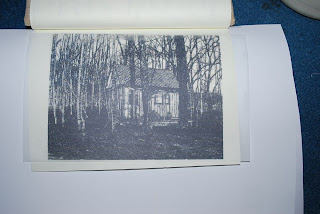 I prepared my image and printed it onto the Sheer Heaven. You then cut it to the size you want, spray it with a mixture of rubbing alcohol and water (surgical spirit in the UK), lay it on your receiving surface (fabric, paper etc) and burnish it. The above photograph is the image ready to be burnished. This was my first attempt and the image was almost perfect.
I prepared my image and printed it onto the Sheer Heaven. You then cut it to the size you want, spray it with a mixture of rubbing alcohol and water (surgical spirit in the UK), lay it on your receiving surface (fabric, paper etc) and burnish it. The above photograph is the image ready to be burnished. This was my first attempt and the image was almost perfect. I tried again with other photographs, colour this time, and look at the wonderful image. This is the image transferred to my book. I have left a sheet of card underneath the page until the surgical spirit/water solution dries completely.
I tried again with other photographs, colour this time, and look at the wonderful image. This is the image transferred to my book. I have left a sheet of card underneath the page until the surgical spirit/water solution dries completely.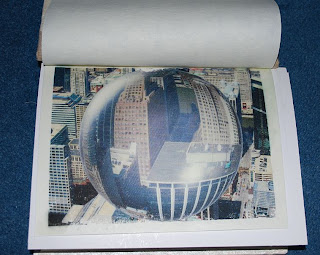 Here is another one. You don't lose any detail at all. It's fabulous.
Here is another one. You don't lose any detail at all. It's fabulous. Now for something different ............
 Since it was Halloween yesterday I couldn't resist buying a pumpkin. I roasted it with some garlic/salt/pepper. Whilst it was roasting (about 30 minutes) I made a base for soup with some ham ribs which I boiled for 30 minutes. I sweated some onions and yellow bell pepper with nutmeg and crushed chillies. I then put the whole lot together in a pan and simmered for 20 milutes. Blended it when it cooled.
Since it was Halloween yesterday I couldn't resist buying a pumpkin. I roasted it with some garlic/salt/pepper. Whilst it was roasting (about 30 minutes) I made a base for soup with some ham ribs which I boiled for 30 minutes. I sweated some onions and yellow bell pepper with nutmeg and crushed chillies. I then put the whole lot together in a pan and simmered for 20 milutes. Blended it when it cooled. ....... and we had a lovely bowl of soup for lunch. Gorgeous colour isn't it? It tasted fabulous too with a little kick.
....... and we had a lovely bowl of soup for lunch. Gorgeous colour isn't it? It tasted fabulous too with a little kick.
Creating a Sketch in Paint Shop Pro
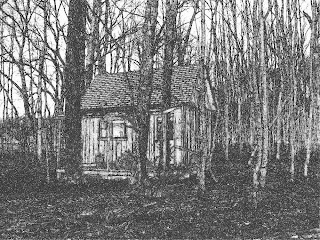 I have had a few enquiries about how I created the sketches. I have included a tutorial how I did these sketches - you can find it on the left hand side of this blog under tutorials.
I have had a few enquiries about how I created the sketches. I have included a tutorial how I did these sketches - you can find it on the left hand side of this blog under tutorials. Let me know how you get on with it. Perhaps you can post your results on your blog and share them with others.
If you don't have Paint Shop Pro you can download a free trial - just Google PSP Free Trial.
Subscribe to:
Posts (Atom)

