 I have been busy designing in EQ6. I wanted to play with the import for tracing facility. Since I have used leaves extensively in my work since I did my City & Guilds Part 2 work I thought I would use them for this design.
I have been busy designing in EQ6. I wanted to play with the import for tracing facility. Since I have used leaves extensively in my work since I did my City & Guilds Part 2 work I thought I would use them for this design.I have been busy taking photographs of leaves and found some nice onces online to trace. I started a new applique block using the patchdraw option and opened the leaf image.
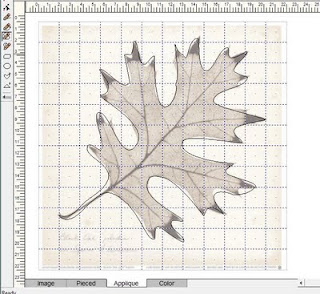 Using the freehand tool I roughly drew around the leaf as you can see from the above picture.
Using the freehand tool I roughly drew around the leaf as you can see from the above picture.You can turn the image off/on to see how your applique leaf is going to look by clicking on the hide/show image for tracing on the edit object toolbar. This leaf clearly needed some additional work, which is very easy to do.
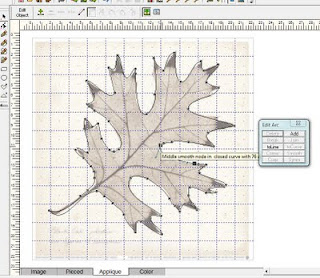
Using the shape tool, click on one of the lines you want to edit and a window will open with additional options. The one I use most is ADD. You can add new nodes which gives you much more scope to improve your design. You can try as many as you like and delete some if you don't want them. You can play around with the other options as well to enhance your applique design.
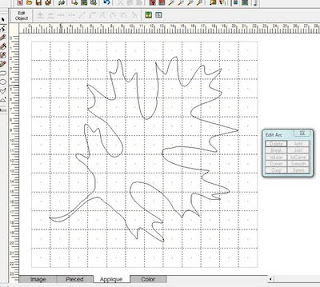 As you can see the leaf is much better although I think I could improve it but I shall leave it as it is for now.
As you can see the leaf is much better although I think I could improve it but I shall leave it as it is for now.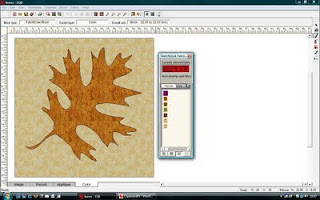 By clicking on the colour tab you can recolour your design.
By clicking on the colour tab you can recolour your design. Here is the final design. I have used the custom set layout to design this quilt as I wanted the blocks to vary in size.
Here is the final design. I have used the custom set layout to design this quilt as I wanted the blocks to vary in size. I am off to play some more with the design. If you would like to download the project file just click HERE.